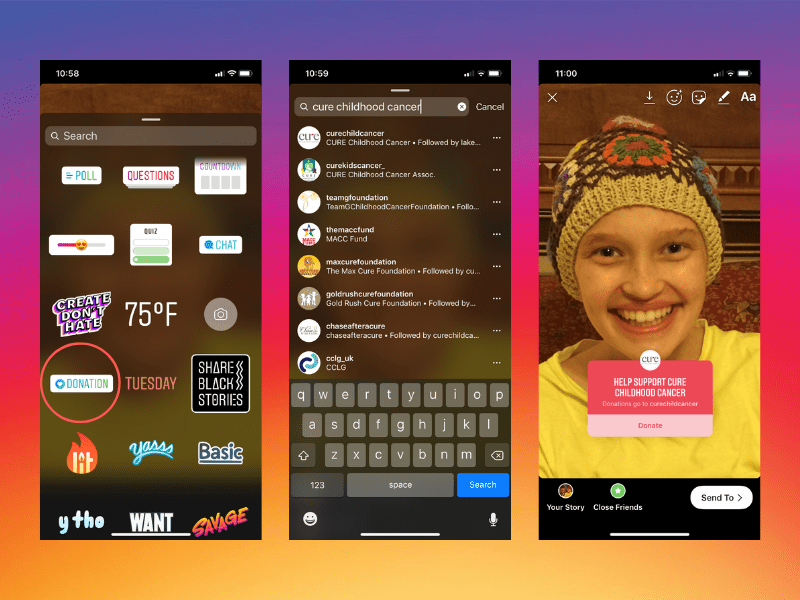Instagram Donation Sticker
You can now add a donation sticker to your Instagram post or story! This is an easy way to join our cause in September.
To share a photo or video to your story using the Instagram app:
- Tap the camera in the top left of your screen or swipe right from anywhere in Feed.
- Take a photo record a video. To choose a photo or video from your phone’s library or gallery, swipe up anywhere on the screen.
- Go to stickers and find the donation sticker and add it to your photo or video.
- Search and select CURE Childhood Cancer (@curechildcancer).
- When you’re ready to share, tap Your Story in the bottom left.
- Add the story to your highlights so it will stay there all month long!
To add a fundraiser to a post, add your picture and caption as normal. Just before you share, click “Add Fundraiser” which is located just beneath the location. Search for CURE Childhood Cancer, set a goal, and post as normal!